Email Farmer
Free Version
Farming Outlook
After creating an email account some fifteen years ago, I have often thought about making an inventory of all the email addresses that have been accumulating. However, having no other way than to manually copy and paste each one, it was quite enough of a deterrent for me not to take any action. Looking upon Email Farmer has made me fondly remember my defeatist position, but alas nothing changed, as Email Farmer only works on locally stored email. Namely Outlook. This makes me ponder whether I should stick with my Y! address or not.
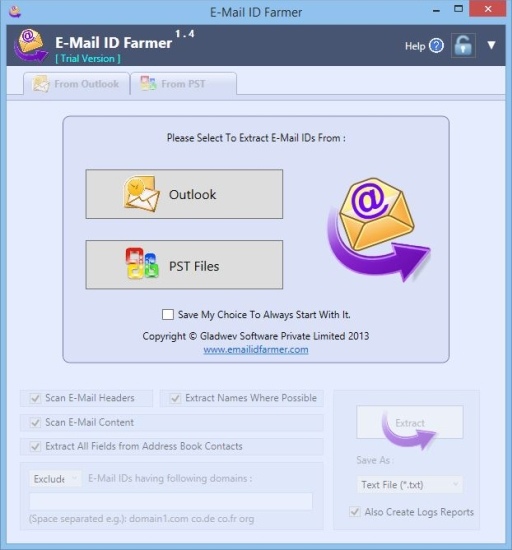
Email Farmer is designed to extract email addresses along with other contact information from your locally stored emails. This it does in two ways. You can either extract them from an exported PST file, or directly from Outlook's bosom. The result is stored on a text file, ready to be used in whichever way you wish. The data can also be saved as a CSV or PST for extra convenience. There's also another option in there, recipient's List (txt). Using this will make it so that you'll have an easier time when sending emails to multiple recipients in the future, as Email Farmer will consolidate those commonly used addresses
You may optionally restrict the results by unchecking E-Mail Content or E-Mail Headers. Furthermore, you can exclude or include emails from specific domains.
Features
- Data extraction from PST
- Filters
- Export in multiple file formats
Conclusion
Email Farmer is a good tool that almost feels as an extension to Outlook. The ability to extract your entire contact list and have it as a ready to use separate file is almost invaluable to users who want to organize their contacts often.
Our Recommendations