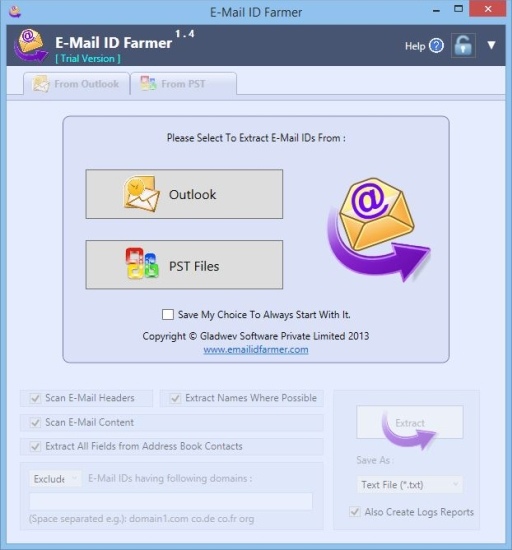Email Farmer
Free Version
Publisher Description
Extract email addresses from Outlook folders.
Extract email addresses from all of your Outlook folders in one go. "Outlook Email Extractor" scans all of your e-mails, address-book contacts, calendar events, tasks and journal items and grows a list of unique email addresses (Yes! It automatically ignores duplicate email addresses). Unlike other tools, it allows you to customize your selection of folders for processing. No matter how big your Outlook database is, leave it upon "Outlook Email Extractor" and you will be surprised by the results!
Outlook Email Address Extractor
Extract email addresses from PST files. Process multiple PST files in one go.
You have many PST files which you want to scan for email addresses but none of them is mapped with your Outlook account! You probably encounter this situation very often if you are a marketing guy. This situation is exactly what "Outlook Email Extractor" has been designed to handle. Add all of your PST files directly into it and just "one" click will do the job for you. It has been tested with 44+ GB of multiple PST files in one go and it grew a list of 67000+ email addresses without a hitch! And this is not the limit. It can handle more than that. (Please note that this is a test result and it will vary with your PST file's content.)
Filter in/out email addresses from certain domains.
While scanning for email addresses, the most common situation is "I don't want email addresses having such and such domains" or "I just want email addresses having such and such domains". "Outlook Email Extractor" gives you a very easy to use filtering option. Provide a [space] or comma separated list of all desired domains to exclude or include and you are done.
For example "domain1.com domain2.com org" will filter in or out all the email addresses having these domains.
Optionally extract names along with email addresses.
Outlook Email Extractor also extracts names along with the email addresses from various fields of outlook/PST items. But sometimes you just want to fetch email addresses without names. "Outlook Email Extractor" gives you an option to skip names as desired.
Save all e-mail address as a plain text file.
Save extracted email addresses and names in a plain text file. email address and name columns are separated by "TAB" and each new entry is saved in a new line. This format is useful for backup purpose and importing email address list into a database. Moreover this file can be opened and edited in any plain text editor according to your need.
Convert all e-mail address to standard vCard files and optionally process full vCard for Address Book contacts.
vCard is the most commonly used standard format for storing contact information. Most of Address Book applications can import vCard (*.vcf) files on variety of platforms (Windows, Mac, Handhelds etc). "Outlook Email Extractor" can save all of your extracted email addresses and names in vCard files.
Address Book Contacts hold much more information than just "email addresses" and "names" such as "telephone numbers", "home/business address", "notes", "important dates" and "contact photo" etc. "Outlook Email Extractor" allows you to extract everything from an address-book contact. This feature is very useful for data-backup and portability purpose.
Save the extracted email-ids as a Recipient's list.
Have you ever noticed how multiple recipients appear in an e-mail editor's "To" or "Cc" or "Bcc" fields?
"Name 1" <name1@domain.com>,"Name 2" <name2@domain.com>, name3@domain.com......
Just save the output email addresses as a "Recipient's List" and conveniently copy-paste it later in any online/offline e-mail editor's recipient fields. This is a unique feature in "E- Mail ID Farmer" and it will save you lots of time while sending bulk e-mails.
Save all email addresses in a csv file.
Save extracted email addresses and names in a CSV (Comma separated values, *.csv) file. A CSV file can be edited with "Microsoft Excel" or easily imported into databases.
- See more at: http://www.outlookemailextractor.com/features_outlook_email_extractor.html#sthash.Tu5LWz7k.dpuf
About Email Farmer
Email Farmer is a free software published in the Email List Management list of programs, part of Communications.
This Email List Management program is available in English. It was last updated on 22 April, 2024. Email Farmer is compatible with the following operating systems: Windows.
The company that develops Email Farmer is Gladwev. The latest version released by its developer is 1.0. This version was rated by 3 users of our site and has an average rating of 2.3.
The download we have available for Email Farmer has a file size of . Just click the green Download button above to start the downloading process. The program is listed on our website since 2015-01-29 and was downloaded 175 times. We have already checked if the download link is safe, however for your own protection we recommend that you scan the downloaded software with your antivirus. Your antivirus may detect the Email Farmer as malware if the download link is broken.
How to install Email Farmer on your Windows device:
- Click on the Download button on our website. This will start the download from the website of the developer.
- Once the Email Farmer is downloaded click on it to start the setup process (assuming you are on a desktop computer).
- When the installation is finished you should be able to see and run the program.